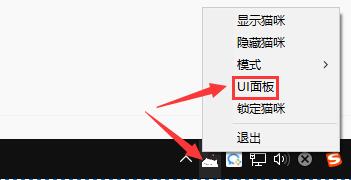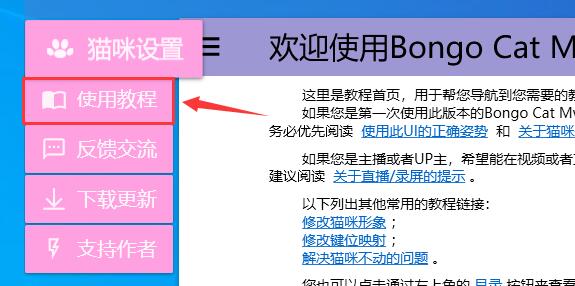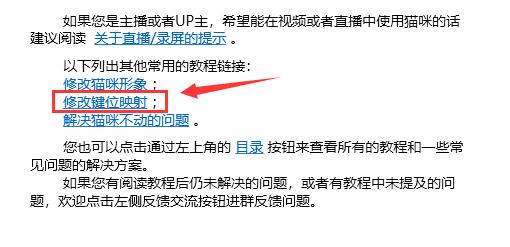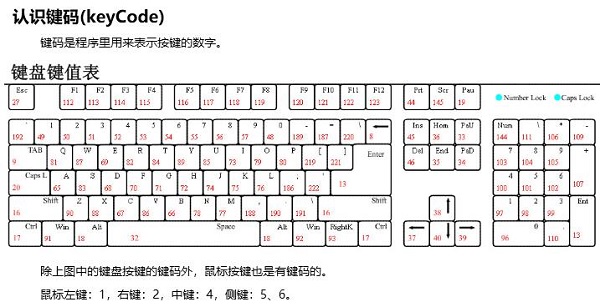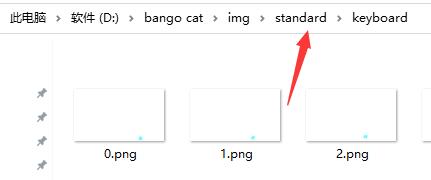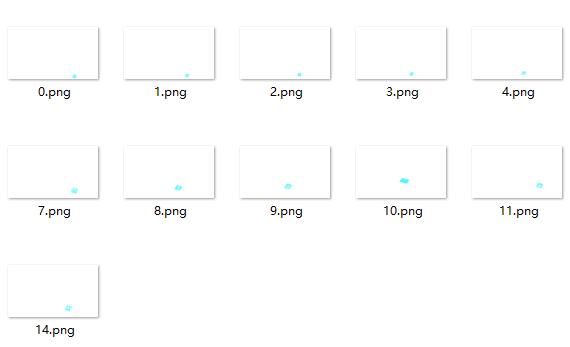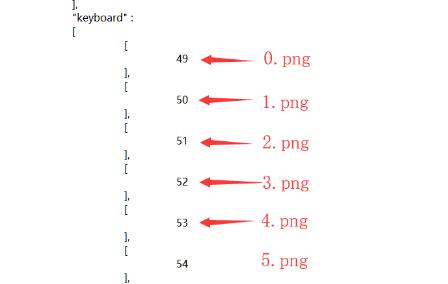BongoCatMver怎么改键? BongoCatMver改键教程
小伙伴们知道BongoCatMver怎么改键吗?今天小编就来讲解BongoCatMver改键教程,感兴趣的快跟小编一起来看看吧,希望能够帮助到大家呢。
Bongo cat Mver怎么修改按键
1、我们运行软件之后,找到软件图标,右键点击打开“UI面板”;
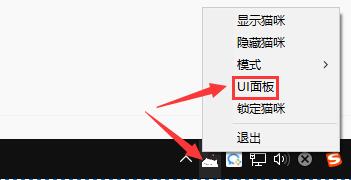
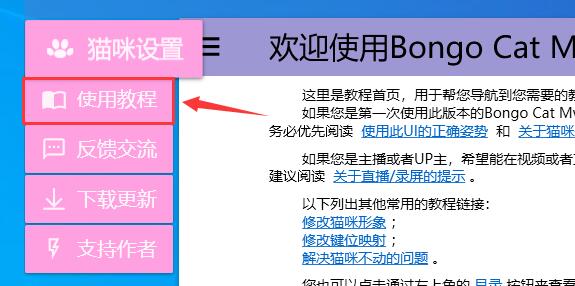
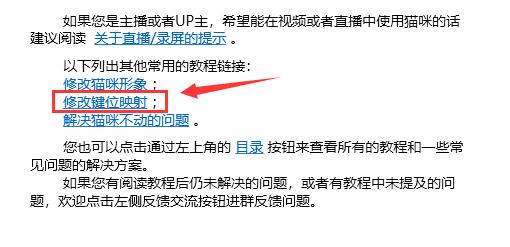
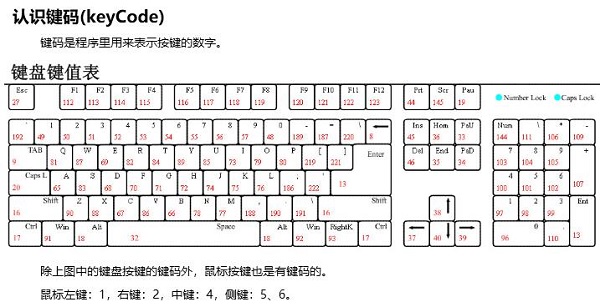

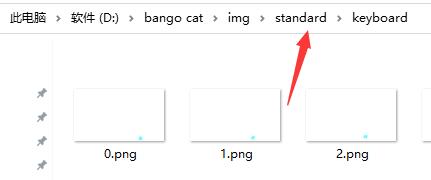
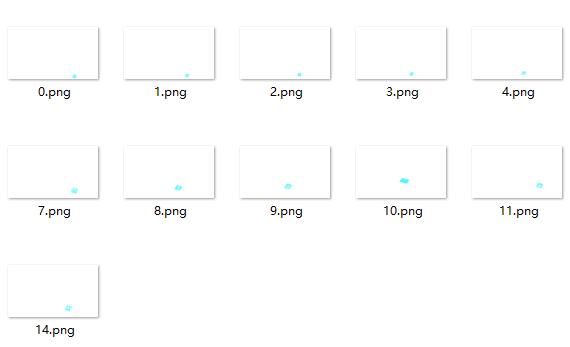


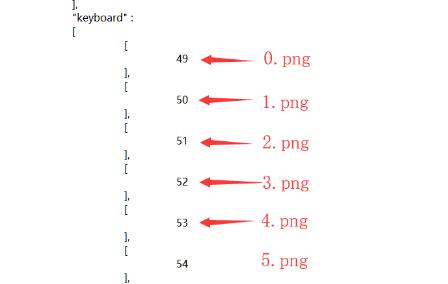
小伙伴们知道BongoCatMver怎么改键吗?今天小编就来讲解BongoCatMver改键教程,感兴趣的快跟小编一起来看看吧,希望能够帮助到大家呢。
Bongo cat Mver怎么修改按键
1、我们运行软件之后,找到软件图标,右键点击打开“UI面板”;