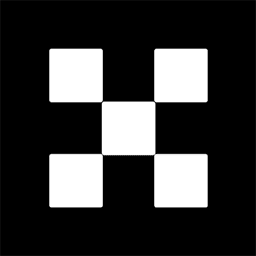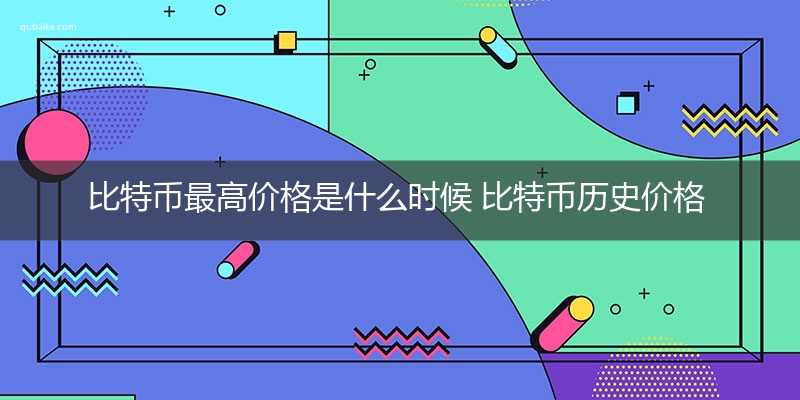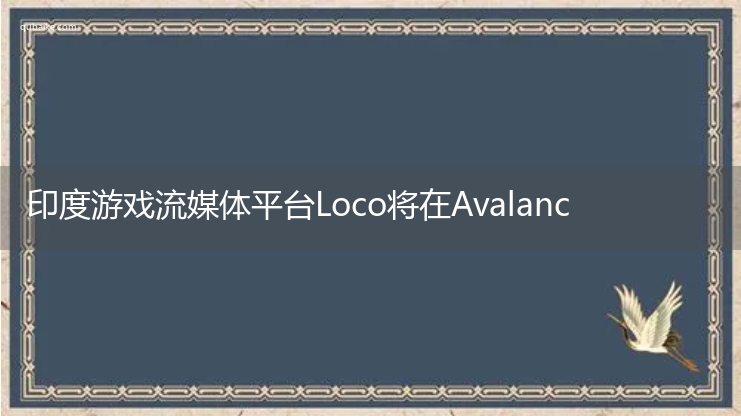Sui V0.28 版本迁移指南
Sui V0.28 版本引入一些不兼容更新,可能需要更新你的应用或调整程序,才能正常运行。本指南提供了迁移步骤来帮助更新,同时也将介绍新版本中一些新增功能。
Sui Move 更新
本节将介绍有关 Sui Framework 相关的更新。
Sui Framework 拆分成了两个包#
更新时间 2023 年 3 月 27 日
sui-framework包含了 Sui Move 中object、 transfer和dynamic_field等核心包。在 Sui 上开发的合约常常依赖sui-framework包。此前,sui-framework包含一个governance文件夹,里面定义了一些与 Sui 系统运行相关的模块,比如validator_set和staking_pool。这模块与 framework 内的其他模块有根本区别,开发人员不常用。 为了简化,此版本将sui-framework拆分为两个,以提高模块化、可用性和升级性。
在PR 9618中,sui-framework在 packages 目录中包含 3 个包:sui-system、sui-framework和move-stdlib:
- sui-system中包含sui-framework/sources/governance目录中的模块, 其中所有验证者管理和质押相关函数,都发布在以 0x3 命名的sui_system地址上。
- sui-framework包含不在governance文件夹中的所有其他模块,该 framework 为开发人员提供标准库和工具类模块,它仍然在0x2命名的sui地址上。
- move-stdlib包含以前位于sui-framework/deps文件夹中,它仍然在0x1 命名的 std 地址上。
如果您依赖sui-framework开发代码库,包管理配置文件Move.toml必须更改路径地址:
发布 V0.28 版本之前
[package]name = “Example”version = “0.0.1”published-at = “0x42”[dependencies]Sui = { git = “https://github.com/MystenLabs/sui.git", subdir=”crates/sui-framework/”, rev = “devnet” }[addresses]example = “0x42”
发布 V0.28 版本之后
[package]name = “Example”version = “0.0.1”published-at = “0x42”[dependencies]Sui = { git = “https://github.com/MystenLabs/sui.git", subdir=”crates/sui-framework/packages/sui-framework/”, rev = “devnet” }[addresses]example = “0x42”
就是 subdir 字段修改成 crates/sui-framework/packages/sui-framework/
如果您的代码使用governance文件夹中如下的模块:
genesis.move、sui_system.move、validator_cap.move、voting_power.move、stake_subsidy.move、sui_system_state_inner.move、validator_set.move、staking_pool.move、validator.move或者validator_wrapper.move
这些模块现在位于sui-system包中,您必须将SuiSystem列为依赖项,并通过0x3或sui_system命名地址来访问它们。
ecdsa_k1 ecrecover 和 secp256k1_verify#
在这个版本中,ecdsa_k1::ecrecover和ecdsa_k1::secp256k1_verify要求用户输入原始信息而不是哈希后的信息
- ecdsa_k1::ecrecover(sig, hashed_msg, hash_function) ,升级成:ecdsa_k1::secp256k1_ecrecover(sig, msg, hash_function)
- ecdsa_k1::secp256k1_verify(sig, pk, hashed_msg),升级成:ecdsa_k1::secp256k1_verify(sig, pk, msg, hash_function)
当您调用这些 API 时,必须提供原始信息而不是哈希后的信息用于 verify 或 ecrevover。 您还必须提供由 u8 数组表示的 hash_function 名称。 有关详细信息,请参阅源代码:
- ecdsa_k1.md
- ecdsa_r1.md
ID 不能构造传入#
当您建立一个 object 时,UID必须使用未被注册过的,也就是UID必须来自object::new(或用于测试的test_scenario::new_object)。 想要迁移已有的项目,之前将UID作为参数来构造 object 的任何函数现需要用TxContext来生成新的 ID。
例如,在 V0.28 之前的版本中,创建一个 object 代码:
fun new(id: UID): Counter { Counter { id, count: 0 }}
而在 V0.28 版本中,创建一个 object 代码:
fun new(ctx: &mut TxContext): Counter { Counter { id: object::new(ctx), count: 0 }}
Publisher#
Publisher增加了一个重要的补充性功能,即Publisher object 现在需要的 OTW( 一次性见证者 ),可以通过sui::package::claim调用在 package 内的任何模块来实现:
module example::dummy { use sui::package; use sui::tx_context::TxContext;struct DUMMY has drop {}fun init(otw: DUMMY, ctx: &mut TxContext) { // creates a Publisher object and sends to the `sender` package::claim_and_keep(otw, ctx) }}
要了解更多有关Publisher的信息,请参阅Publisher。
Sui Object Display 标准#
这个版本包含了 Sui Object Display 标准,是一种使用通用模板来描述类型 object 的新方式,使其链下展示更标准,RPC API 已经支持该新标准。
想要获取更详细的描述和标准制定的动机,请参阅Sui Object Display 提案。
在 Sui Move 中, 可以通过调用display::new<T>(&Publisher)来 claim Display object。函数签名中规定,需要用到Publisher object。Display claim 后,可以通过向其添加新字段(模板)来修改 Display。当 object 准备好发布时,需要调用display::update_version(&mut Display)来发布并使其可用,每当添加 / 编辑Display应当再次调用update_version来声明已经更新。
我们建议在Display中使用的字段如下:
- name:显示的名称
- link:对象的 app 链接 / 外部链接
- description:描述信息
- image_url:图片的 URL 或者 blob 类型的图片
- project_url:网站的链接
- creator:以任何方式提及创作者(文本、链接、地址等)
请在Display中查阅其他信息和示例。
API 和 SDK 更新#
本节将介绍 Sui API 和 SDK 更新后的相关内容。
读取 objects#
sui_getObject端点现在采用一种附加配置参数的方法SuiObjectDataOptions来控制端点检索字段的类型。默认情况下,端点仅检索 object 的引用,除非客户端请求时明确指定其他数据,例如type、owner或者bcs数据类型。
TypeScript 迁移#
import { JsonRpcProvider } from “@mysten/sui.js”;const provider = new JsonRpcProvider();// Prior to release .28const txn = await provider.getObject( “0xcff6ccc8707aa517b4f1b95750a2a8c666012df3”);const txns = await provider.getObjectBatch([ “0xcff6ccc8707aa517b4f1b95750a2a8c666012df3”, “0xdff6ccc8707aa517b4f1b95750a2a8c666012df3”,]);// Updated for release .28const txn = await provider.getObject({ id: “0xcff6ccc8707aa517b4f1b95750a2a8c666012df3”, // fetch the object content field and display options: { showContent: true, showDisplay: true, },});const txns = await provider.multiGetObjects({ ids: [ “0xcff6ccc8707aa517b4f1b95750a2a8c666012df3”, “0xdff6ccc8707aa517b4f1b95750a2a8c666012df3”, ], // only fetch the object type options: { showType: true },});
JSON RPC 迁移#
# Prior to release .28 curl — location — request POST ‘https://fullnode.devnet.sui.io:443' \ — header ‘Content-Type: application/json’ \ — data-raw ‘{ “jsonrpc”: “2.0”, “id”: 1, “method”: “sui_getObject”, “params”: { “object_id”: “0x08240661f5504c9bb4a487d9a28e7e9d6822abf692801f2a750d67a44d0b2340”, } }’# Updated for release .28curl — location — request POST ‘https://fullnode.devnet.sui.io:443' \ — header ‘Content-Type: application/json’ \ — data-raw ‘{ “jsonrpc”: “2.0”, “id”: 1, “method”: “sui_getObject”, “params”: { “object_id”: “0x08240661f5504c9bb4a487d9a28e7e9d6822abf692801f2a750d67a44d0b2340”, “options”: { “showContent”: true, “showOwner”: true, } } }’# If you use sui_getRawObject, enable the showBcs option to retrieve it curl — location — request POST ‘https://fullnode.devnet.sui.io:443' \ — header ‘Content-Type: application/json’ \ — data-raw ‘{ “jsonrpc”: “2.0”, “id”: 1, “method”: “sui_getObject”, “params”: { “object_id”: “0x08240661f5504c9bb4a487d9a28e7e9d6822abf692801f2a750d67a44d0b2340”, “options”: { “showBcs”: true } } }’
Display#
要获取 object 的 Display ,请将附加标志传递给 sui_getObject 调用。
{ showDisplay: true;}
返回值是某个类型的处理模板,例如,对于 Sui Capys,它可以为:
{ “name”: “Capy — one of many”, “description”: “Join our Capy adventure”, “link”: “https://capy.art/capy/0x00000000....", “image_url”: “https://api.capy.art/capys/0x000adadada..../svg", “project_url”: “https://capy.art/", “creator”: “Capybara Lovers”}
读交易#
sui_getTransactionBlock和sui_multiGetTransaction函数现在新增一个可选参数options。使用options指定要检索的字段,例如交易、变动或事件。 默认情况下,它只返回交易签名。
import { JsonRpcProvider } from “@mysten/sui.js”;const provider = new JsonRpcProvider();// Prior to release .28const provider = new JsonRpcProvider();const txn = await provider.getTransactionWithEffects( “6mn5W1CczLwitHCO9OIUbqirNrQ0cuKdyxaNe16SAME=”);// You can also fetch multiple transactions in one batch requestconst txns = await provider.getTransactionWithEffectsBatch([ “6mn5W1CczLwitHCO9OIUbqirNrQ0cuKdyxaNe16SAME=”, “7mn5W1CczLwitHCO9OIUbqirNrQ0cuKdyxaNe16SAME=”,]);// Updated for release .28const provider = new JsonRpcProvider();const txn = await provider.getTransactionBlock({ digest: “6mn5W1CczLwitHCO9OIUbqirNrQ0cuKdyxaNe16SAME=”, // only fetch the effects field options: { showEffects: true },});// You can also fetch multiple transactions in one batch requestconst txns = await provider.multiGetTransactionBlocks({ digests: [ “6mn5W1CczLwitHCO9OIUbqirNrQ0cuKdyxaNe16SAME=”, “7mn5W1CczLwitHCO9OIUbqirNrQ0cuKdyxaNe16SAME=”, ], // fetch both the input transaction data as well as effects options: { showInput: true, showEffects: true },});
读事件#
此版本对读事件进行了以下更新:
- 删除系统事件,例如Publish、TransferObject、NewObject,只保留 MoveEvents
- 在SuiTransactionResponse中添加了object_changes和balance_changes字段
import { JsonRpcProvider } from “@mysten/sui.js”;const provider = new JsonRpcProvider();// Prior to release .28provider.getEvents({ Sender: toolbox.address() }, null, 2);// Updated for release .28const events = provider.queryEvents({ query: { Sender: toolbox.address() }, limit: 2,});// Subscribe events// Prior to release .28const subscriptionId = await provider.subscribeEvent( { SenderAddress: “0xbff6ccc8707aa517b4f1b95750a2a8c666012df3” }, (event: SuiEventEnvelope) => { // handle subscription notification message here. This function is called once per subscription message. });// later, to unsubscribe// calls RPC method ‘sui_unsubscribeEvent’ with params: [ subscriptionId ]const subFoundAndRemoved = await provider.unsubscribeEvent(subscriptionId);// Updated for release .28// calls RPC method ‘sui_subscribeEvent’ with params:// [ { Sender: ‘0xbff6ccc8707aa517b4f1b95750a2a8c666012df3’ } ]const subscriptionId = await provider.subscribeEvent({ filter: { Sender: “0xbff6ccc8707aa517b4f1b95750a2a8c666012df3” }, onMessage(event: SuiEvent) { // handle subscription notification message here. This function is called once per subscription message. },});// later, to unsubscribe// calls RPC method ‘sui_unsubscribeEvent’ with params: [ subscriptionId ]const subFoundAndRemoved = await provider.unsubscribeEvent({ id: subscriptionId,});
分页#
此版本更新了分页的定义。
发布 V0.28 版本之前
pub struct Page<T, C> { pub data: Vec<T>, pub next_cursor: Option<C>, }
发布 V0.28 版本之后
pub struct Page<T, C> { pub data: Vec<T>, pub next_cursor: Option<C>, pub has_next_page: bool, }
备注:next_cursor现在不会有 Null 值了,如果 data 不为空,它总是指向最后一项数据;要检查当前页面是否是最后一页,现在您可以简单地使用has_next_page,而不是执行next_cursor.is_none()。
如果使用Page是一页一页的读取,现在读取到最新一页时,无需手动处理next_cursor返回的None值,而是可以一直使用返回的next_cursor作为读取下一页的输入参数。在此版本之前,读取过程将从头开始直到结束,并且没有正确处理None值。
构建和执行交易#
Signer和SignableTransaction接口之前的 transaction builder 方法已被删除,并替换为新的Transaction builder 类。这个新的 transaction builder 充分利用了 Programmable Transactions 优点。
// Construct a new transaction:const tx = new Transaction();// Example replacement for a SUI token transfer:const [coin] = tx.splitCoins(tx.gas, [tx.pure(1000)]);tx.transferObjects([coin], tx.pure(keypair.getPublicKey().toSuiAddress()));// Merge a list of coins into a primary coin:tx.mergeCoin(tx.object(“0xcoinA”), [ tx.object(“0xcoinB”), tx.object(“0xcoinC”),]);// Make a move call:tx.moveCall({ target: `${packageObjectId}::nft::mint`, arguments: [tx.pure(“Example NFT”)],});// Execute a transaction:const result = await signer.signAndExecuteTransaction({ transaction: tx });
交易现在支持列表中提供的硬币作为交易时 gas 的支付。 默认情况下,transaction builder 会自动计算 gas 和选择硬币用于支付。当然你还可以选择设置这些值,例如设置预算、更改 gas 价格或 gas 支付选择:
// Set an explicit gas price. By default, uses the current reference gas price:tx.setGasPrice(100);// Change the gas budget (in SUI). By default, this executes a dry run and uses the gas consumed from that as the budget.tx.setGasBudget(customBudgetDefined);// Set the vector of gas objects to use as the gas payment.tx.setGasPayment([coin1, coin2]);
质押更新#
本节将介绍与 Sui 质押更新相关的内容。
解除用于质押锁定的 Token#
此版本之前,用户可以将其Coin<SUI>或LockedCoin<SUI>质押给验证人,此版本更新后,取消了对用于质押锁定 Token 的支持,因此质押功能现只支持Coin<SUI>。
更新质押 Sui object 布局#
在此版本之前,质押的 Sui 结构具有以下定义:
struct StakedSui has key { id: UID, /// The validator we are staking with. validator_address: address, /// The epoch at which the staking pool started operating. pool_starting_epoch: u64, /// The epoch at which the delegation is requested. delegation_request_epoch: u64, /// The staked SUI tokens. principal: Balance<SUI>, /// If the stake comes from a Coin<SUI>, this field is None. If it comes from a LockedCoin<SUI>, this /// field will record the original lock expiration epoch, to be used when unstaking. sui_token_lock: Option<EpochTimeLock>, }
随着对用于质押锁定 Token 的移除以及 Sui 质押流程的改变,新的结构定义为:
struct StakedSui has key { id: UID, /// ID of the staking pool we are staking with. pool_id: ID, /// The validator we are staking with. validator_address: address, /// The epoch at which the stake becomes active. stake_activation_epoch: u64, /// The staked SUI tokens. principal: Balance<SUI>, }
存入 / 取出质押 API 的更新#
此版本包括以下与存入 / 取出质押请求相关的更新:
- 移除request_switch_delegation函数
- 重命名所有委托功能以使用“质押”而不是“委托”
在 V0.28 版本之前,函数名称为:
/// Add delegated stake to a validator’s staking pool using multiple coins and amount. #[method(name = “requestAddDelegation”)] async fn request_add_delegation( &self, /// the transaction signer’s Sui address signer: SuiAddress, /// Coin<SUI> or LockedCoin<SUI> object to delegate coins: Vec<ObjectID>, /// delegation amount amount: Option<u64>, /// the validator’s Sui address validator: SuiAddress, /// gas object to be used in this transaction, node will pick one from the signer’s possession if not provided gas: Option<ObjectID>, /// the gas budget, the transaction will fail if the gas cost exceed the budget gas_budget: u64, ) -> RpcResult<TransactionBlockBytes>;/// Withdraw a delegation from a validator’s staking pool. #[method(name = “requestWithdrawDelegation”)] async fn request_withdraw_delegation( &self, /// the transaction signer’s Sui address signer: SuiAddress, /// Delegation object ID delegation: ObjectID, /// StakedSui object ID staked_sui: ObjectID, /// gas object to be used in this transaction, node will pick one from the signer’s possession if not provided gas: Option<ObjectID>, /// the gas budget, the transaction will fail if the gas cost exceed the budget gas_budget: u64, ) -> RpcResult<TransactionBlockBytes>;/// Switch delegation from the current validator to a new one. #[method(name = “requestSwitchDelegation”)] async fn request_switch_delegation( &self, /// the transaction signer’s Sui address signer: SuiAddress, /// Delegation object ID delegation: ObjectID, /// StakedSui object ID staked_sui: ObjectID, /// Validator to switch to new_validator_address: SuiAddress, /// gas object to be used in this transaction, node will pick one from the signer’s possession if not provided gas: Option<ObjectID>, /// the gas budget, the transaction will fail if the gas cost exceed the budget gas_budget: u64, ) -> RpcResult<TransactionBlockBytes>;
从 V0.28 版本开始生效,函数名称为:
/// Add stake to a validator’s staking pool using multiple coins and amount. #[method(name = “requestAddStake”)] async fn request_add_stake( &self, /// the transaction signer’s Sui address signer: SuiAddress, /// Coin<SUI> object to stake coins: Vec<ObjectID>, /// stake amount amount: Option<u64>, /// the validator’s Sui address validator: SuiAddress, /// gas object to be used in this transaction, node will pick one from the signer’s possession if not provided gas: Option<ObjectID>, /// the gas budget, the transaction will fail if the gas cost exceed the budget gas_budget: u64, ) -> RpcResult<TransactionBlockBytes>;/// Withdraw stake from a validator’s staking pool. #[method(name = “requestWithdrawStake”)] async fn request_withdraw_stake( &self, /// the transaction signer’s Sui address signer: SuiAddress, /// Delegation object ID delegation: ObjectID, /// StakedSui object ID staked_sui: ObjectID, /// gas object to be used in this transaction, node will pick one from the signer’s possession if not provided gas: Option<ObjectID>, /// the gas budget, the transaction will fail if the gas cost exceed the budget gas_budget: u64, ) -> RpcResult<TransactionBlockBytes>;
getDelegatedStakes 的更新#
委托质押的函数(getDelegatedStakes )函数已重命名为 getStakes, getStakes 函数返回验证人按质押池分组地址的所有质押,以及到目前为止获得的预估质押奖励。
{ “jsonrpc”: “2.0”, “result”: [ { “validatorAddress”: “0x8760b337dcb641811414daff8f98e6824caf7e5ca28530c4248557057ddc9004”, “stakingPool”: “0x628ffd0e51e9a6ea32c13c2739a31a8f344b557d3429e057b377a9c499b9bb13”, “stakes”: [ { “stakedSuiId”: “0xa3cc3319d355dc92afee3669cd8f545de98c5ee380b6e1275b891bebdd82ad28”, “stakeRequestEpoch”: 3, “stakeActiveEpoch”: 4, “principal”: 99999999998977, “status”: “Active”, “estimatedReward”: 998 } ] }, { “validatorAddress”: “0x6b34f8d6d70676db526017b03ec35f8f74ec67ee10426e2a3049a42045c90913”, “stakingPool”: “0xd5d9aa879b78dc1f516d71ab979189086eff752f65e4b0dea15829e3157962e1”, “stakes”: [ { “stakedSuiId”: “0x5ee438610276e8fcfe0c0615caf4a2ca7c408569f47c5a622be58863c35b357b”, “stakeRequestEpoch”: 2, “stakeActiveEpoch”: 3, “principal”: 100000000000000, “status”: “Active”, “estimatedReward”: 1998 }, { “stakedSuiId”: “0x9eac8bd615977f8d635dc2054d13c463829161be41425d701ba8f9a444ca69e9”, “stakeRequestEpoch”: 5, “stakeActiveEpoch”: 6, “principal”: 100000000000000, “status”: “Pending” } ] } ], “id”: 1 }
增加 getStakesByIds 函数#
新的getStakesByIds函数,可以使用已质押的 SUI IDs 数组查询委托的质押。 该函数返回验证人按质押池分组地址的所有质押,以及到目前为止获得的预估质押奖励。
Secp256k1 导出密钥对#
在函数签名上将Secp256k1.deriveKeypair与 Ed25519 进行匹配,以接受助记词字符串和可选路径字符串,而不是必需的路径字符串和助记符字符串。有关详细信息,请参阅PR 8542。
关于 Sui Network
Sui 是基于第一原理重新设计和构建而成的 L1 公有链,旨在为创作者和开发者提供能够承载 Web3 中下一个十亿用户的开发平台。Sui 上的应用基于 Move 智能合约语言,并具有横向可扩展性,让开发者能够快速且低成本支持广泛的应用开发。获取更多信息: https://linktr.ee/sui_apac
官网|Twitter|Discord|英文电报群|中文电报群
Sui V0.28 版本迁移指南 was originally published in Sui Network CN on Medium, where people are continuing the conversation by highlighting and responding to this story.